How to run your Facebook live

Facebook Live is a feature of the Facebook social network—broadcasting real-time video to Facebook. Live broadcasters can decide who on Facebook can see their video and use this content to engage their audience during the moments and events that are important to them.
Use the power of video to communicate their brand stories, and build authentic relationships with fans and followers -- in real-time. Facebook Live has a lot of little nuances that marketers will need to learn if they want to get the most out of the platform.
Plan for live
Know what you want to express. You always write a script for every video. So it means that you should also prepare a script for your live.
You may not have word-for-word scripts, but got an outline of the plot to work towards.
Create a list of what you want to do and which topics you want to cover the questions for you to ask about your audience on the fly as well.
Make sure that you have talking points to engage your audience to not leave your live stream. You can give people a look behind the scenes, show off new products, make an announcement, Livestream an event, interview someone, or try a Q & A session.
Hold the beats and ensure that your conversion is moving forward in your direction.
Meanwhile, be authentic. Your community knows what they want and the easiest way for you to deliver high-value content to them is by asking them about what they want. Have your message laser-targeted to your audience.
Add live video details—— title(optional)can tag people or places, or choose to raise money with a “Donate” button.
Promote your Facebook Live broadcast
While we prepare a lot for our live, it’s important to remember Facebook Live videos are more like an event than a blog post. You are supposed to announce when you’ll be going live ahead of time.
The good news is Facebook lets you target certain events and groups with your promotions. Facebook also offers the option to subscribe for Live Notifications, ensuring your audience doesn’t miss a moment. In addition, you can promote your live on all social media platforms so that your followers can participate in your live.
Notice timing. Facebook Live has a time limit of 4 hours. The longer you are live, the more seen you will get.
Make sure the location is well-lit and isn’t noisy so your audience can see and hear you clearly.
Test your broadcast privately first
First, switch to “Only Me” to view your Live video stream without any prying eyes, before you go live to the whole world.
Furthermore, practising can make you feel more confident before you go on the air. Facebook will save your live video and you can review it to decide whether you should change it before live.
Interact with viewers
Interact with viewer comments as they are posted. When viewers make conversation with you, you can welcome them by name. Meanwhile, if your audience has a question for you, you are supposed to answer them or turn it around and ask the other viewers for their perspective.
Check your live data
After a week of your live, it is time to check the statistics on your video. You will know about live viewers, total views and engagement.
It is necessary for you to note that "video views". The "10-second views" number gives you an idea of how many viewers watched long enough to get a feel for what was going on.
Clicking on "Video Average Watch Time" to check out when many people choose to leave, thinking about it.
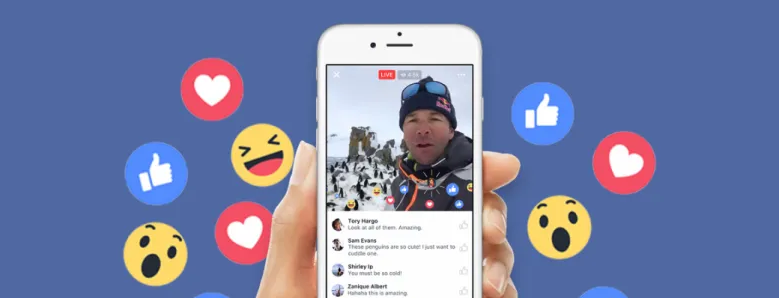
Streamline your Facebook marketing strategy with JarveePro. From one dashboard you can schedule posts and videos, engage your audience, and more. Try it free today


