How to create your YouTube Title
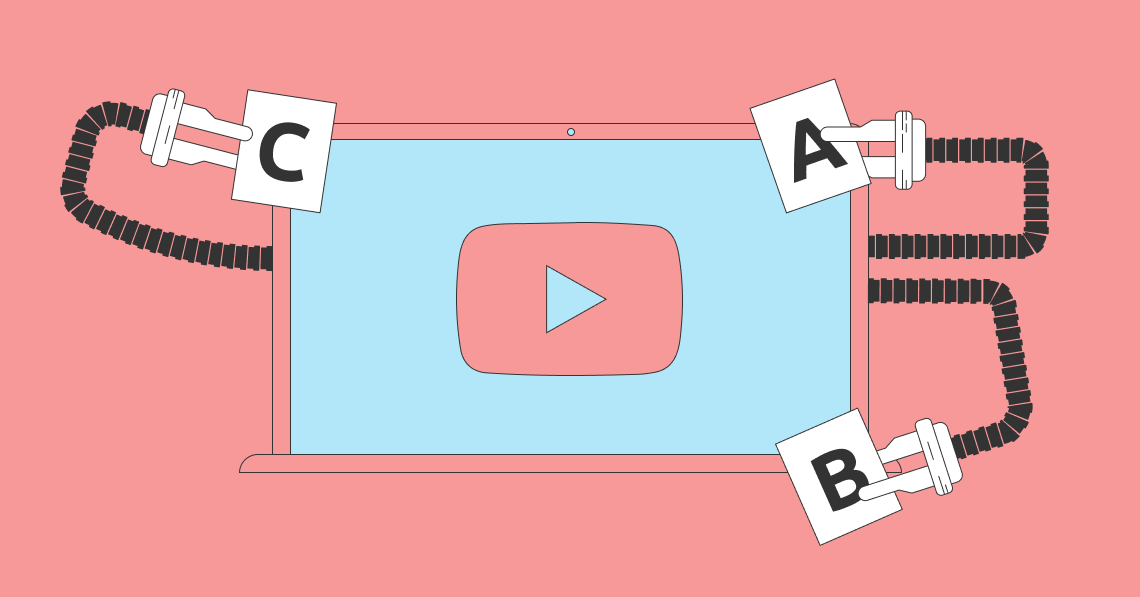
YouTube video uploads reach 4 billion per day. YouTube titles play a big part in the ranking factors for search. That means you've got to think about what the people most likely to want to see your video will type into the search bar, as well as the words that accurately describe your video.
With so many videos uploaded on youtube, getting your video to stand out is no easy feat.
Jenna Carson of Music Grotto says, “YouTube users have small attention spans, for every search someone makes there will be lots of videos available. So to ensure you grab someone’s attention, make sure your YouTube title offers value. If the information is obvious in the title, they wouldn’t bother going elsewhere; rather would stop and click your video for sure to find out if the content entails what they want.
Length of your Title
Keep your title length within 70-characters. YouTube will use the ellipsis(dots) after the 70 characters. Long titles get cut off in search results.
The best practice to use the YouTube video title length is, within the 70-character limit and also explained content (what is your video about).
Use numbers
Keywords are useful for YouTube SEO to find your videos in searches. But there are many possibilities for the same video you are making.
In this case, YouTube ranks videos on the basis of different factors. After a search, generally, the videos in the top three places will get more views. Yes, viewers initially go to the top videos.
Therefore, you need to drive your videos by using techniques like "numbers in the title". Videos with numbers in the title will have a high CTR.
most of the viewers like to watch/click the videos having numbers (like five solutions, Top 10 tips, and so on.).
Include your primary keyword
The best approach when writing YouTube titles is to always put the exact keyword at the beginning of your video title," says Ted Liu of Just SEO. Keywords: They are also used by YouTube to associate your videos with others containing similar content.
Include the word 'video' in your title
If you want to create catchy YouTube titles that get views, make sure you include the word "video" in them.
This simple but powerful technique can greatly improve the relevance of your view page when users type in queries on YouTube that include the word 'video'. However, it also works with Google's search engine - if you want your videos to be displayed when users make a query on Google.
The problem with clickbait
While clickbait is indeed a very effective technique for writing YouTube titles that get views, it can be really damaging for your audience in the long run. If overused, it can destroy the trust that they have with you.
For educational content “How to” “Why”
“For example, if you’re educating people on something, it’s very important to start the title of the video with ‘How’, ‘Why’ or ‘What’ as this will help push your video to a whole heap of google search related queries of people wanting to find out the answer to a particular question or topic. Furthermore, it will stir their interest which will push them to start an engagement with your content.
Transcribe your video
Write a script and upload your transcript, which YouTube will then use to provide subtitles in the video. Captions can be indexed by Google, which can maximise Google's ability to understand the content of the video and help improve the video's ranking. This also allows your video to be used by the hearing impaired or anyone who is unable to use sound on their device at any given time.
Want to start a YouTube marketing strategy? Get started with JarveePro for free and take control of your Instagram marketing.


