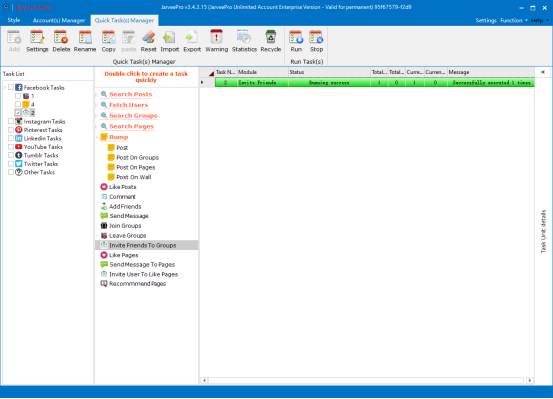Invite Friends to Groups (the latest update)
How to Invite Friends to Groups?
Step 1 choose Facebook Tasks-click Add to create a task--name a task--click the chosen task and okay
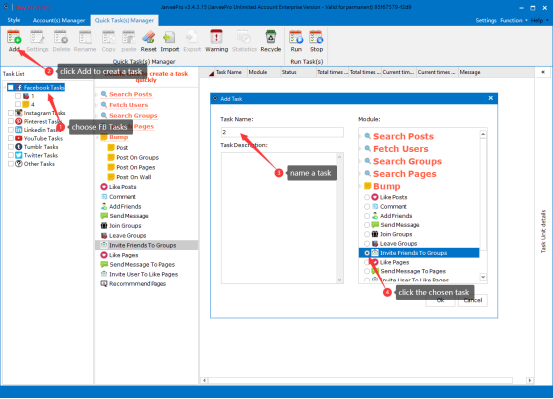
Step 2 select account--set numbers & intervals of the time and other options--input URLs of account Friends and Groups individually--click okay
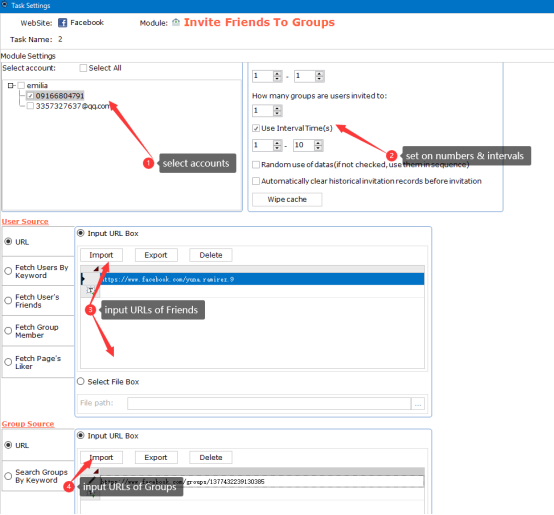
Step 3 select created task--choose to run it now or set it on a running schedule--click okay
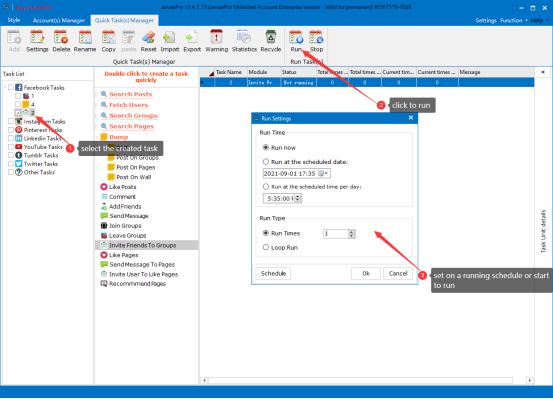
succeeded