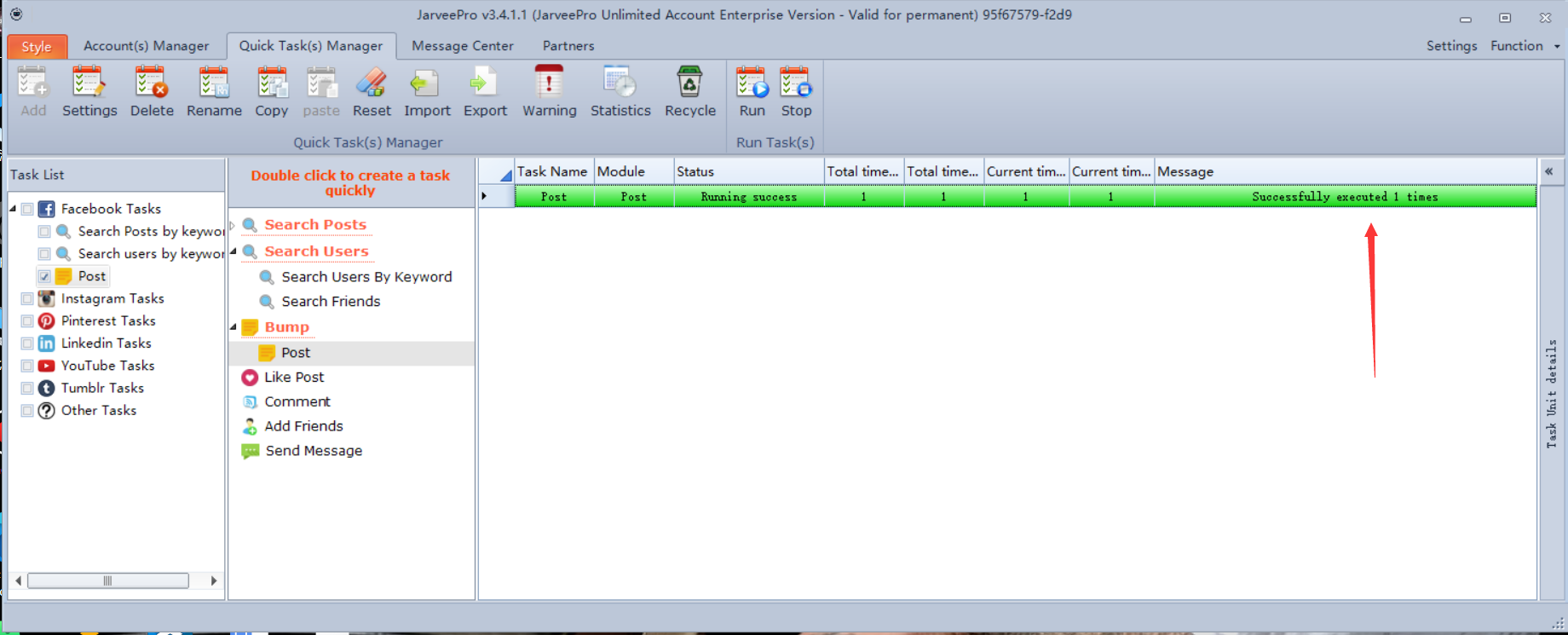Post
How to shcedule a post?
Steps 1: Choose Facebook- Unfold Bump--choose Post(Double click)--Input random task name-- Click ok
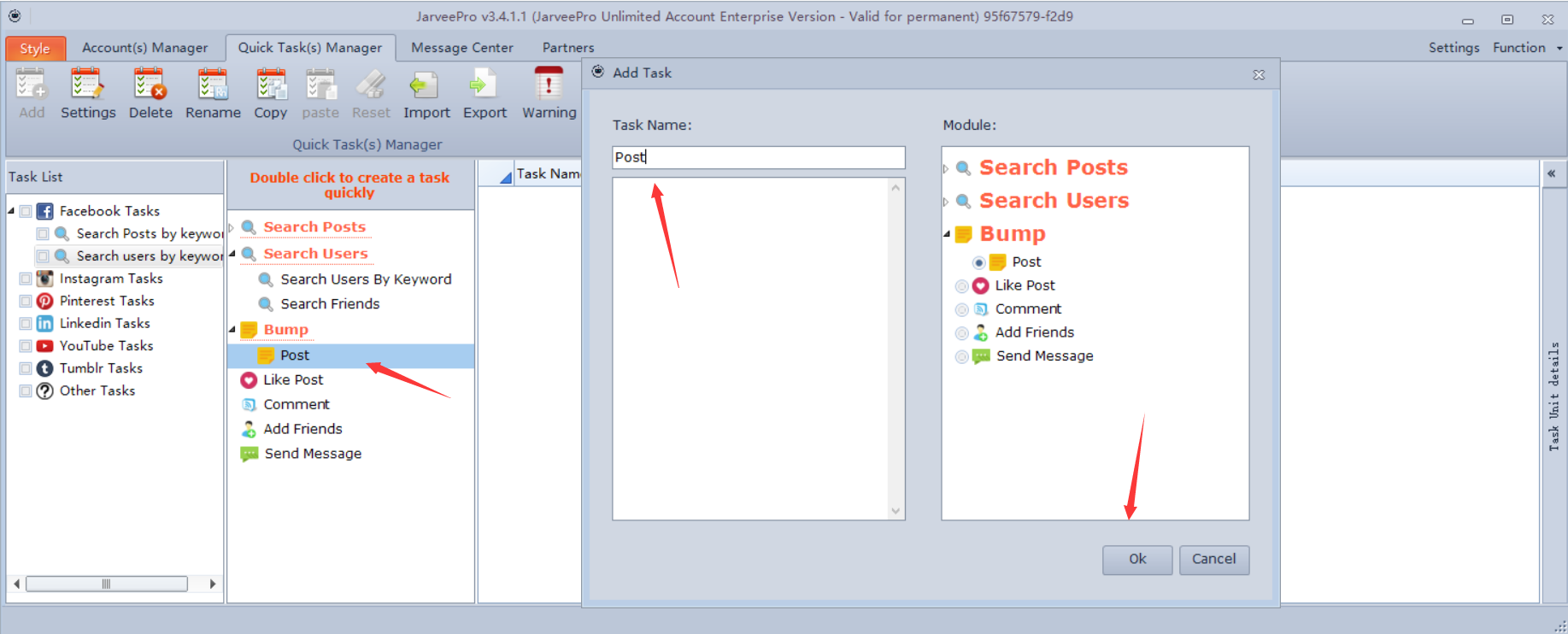
Step 2 Select account-Input text-Import photo-Tag user-Click ok
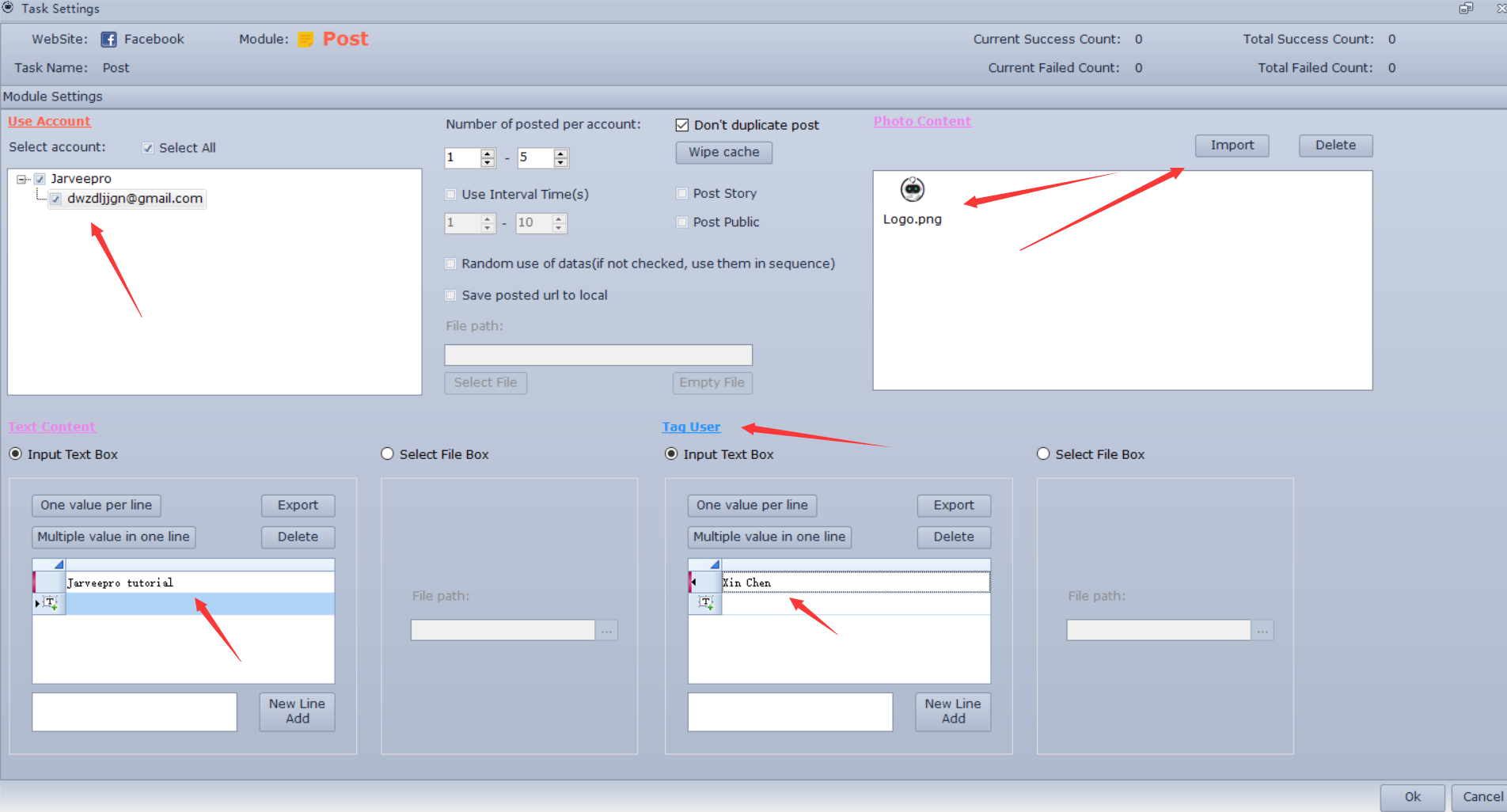
Step 3 Select your task-check the task--click run
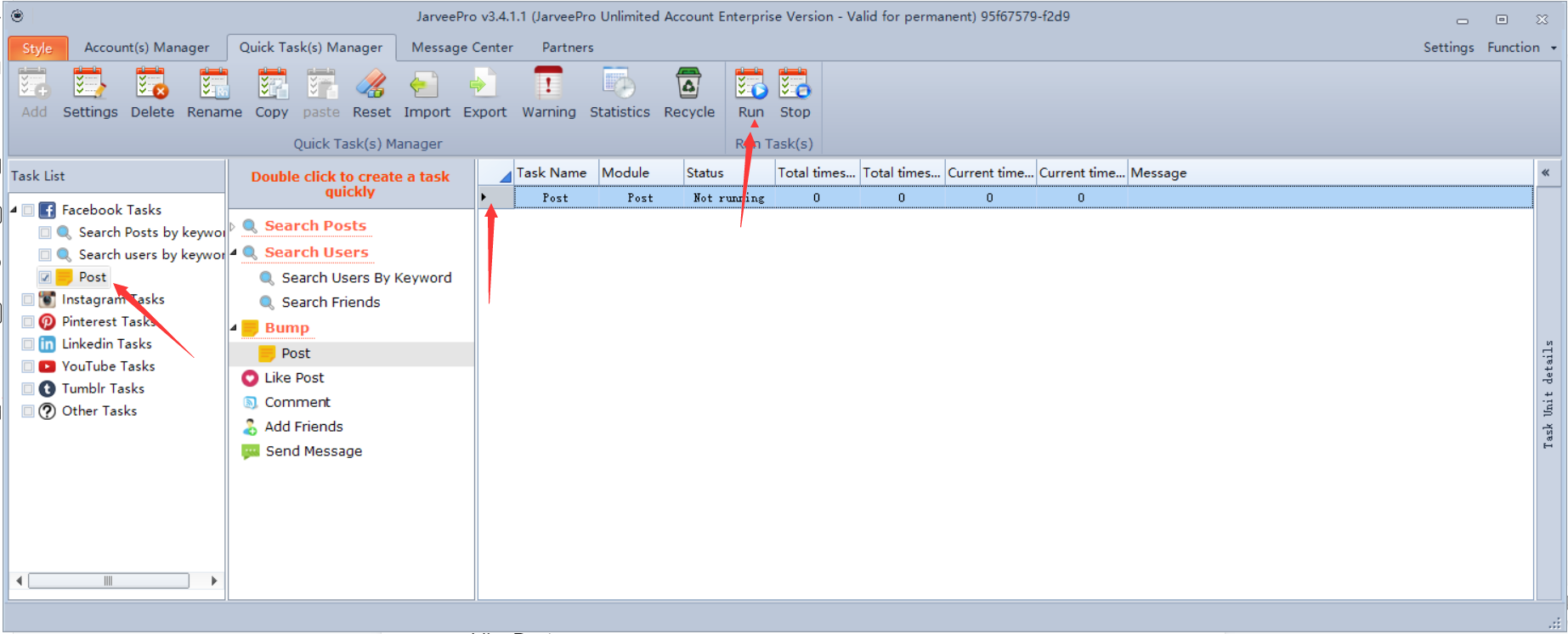
Step 4 Run Settings--You can choose to run the task now or schedule it.
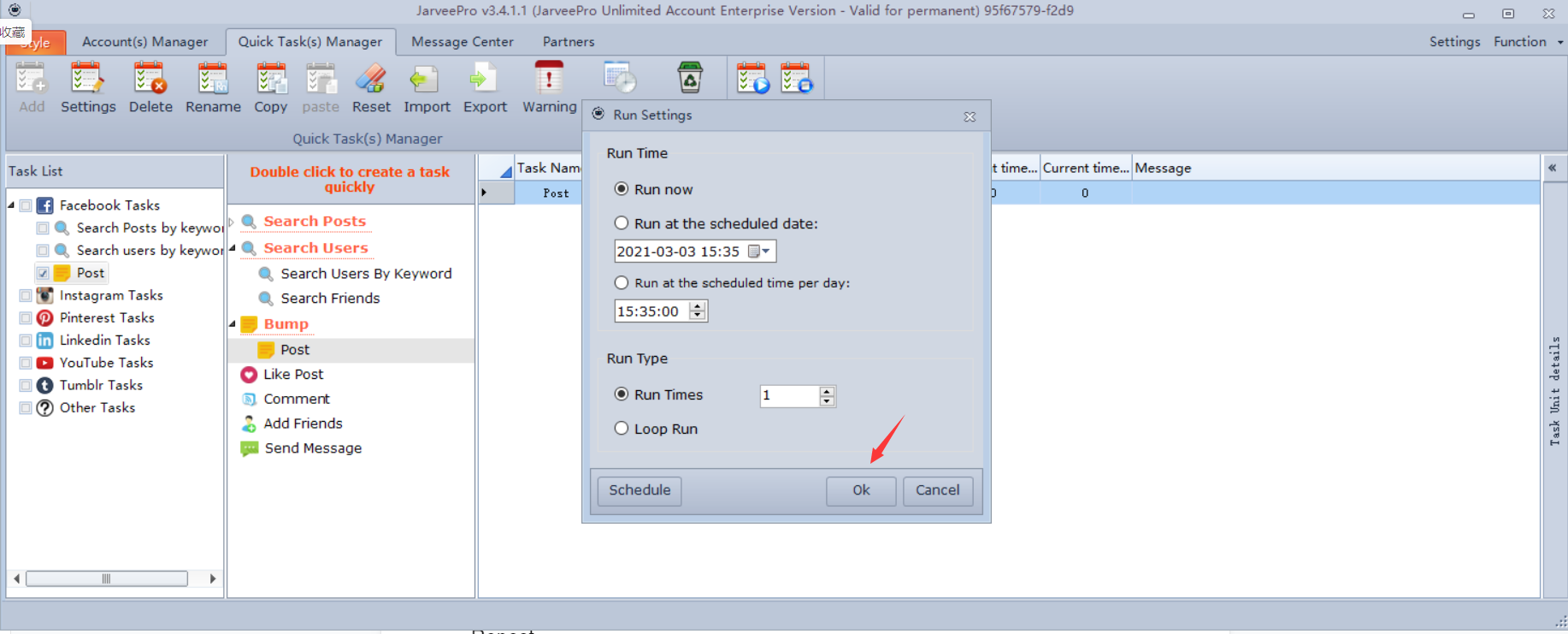
Task success